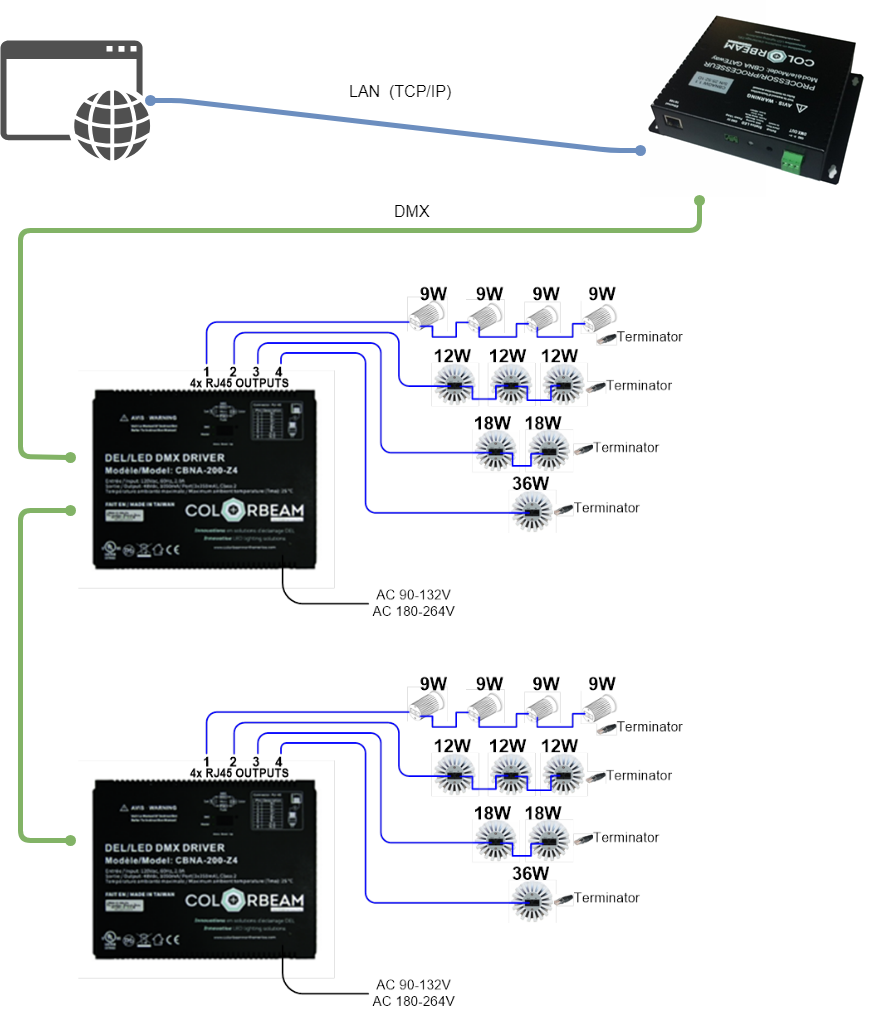# Luminaires Installation Overview
Once the luminaires desired locations have been determined, you will need to connect them to their respective DMX driver. Each Colorbeam DMX driver, has a limited number of luminaires they can power and control.
The luminaires (or first luminaire in a daisy chain) are connected to the driver port by a cat cable. The luminaires on the same driver port (i.e. same load), can be connected to each other in a daisy chain configuration. The type of CAT5 or CAT6 cable you use determines the total maximum length of cable you may use on a port. The sum of the lengths of the cables used on the same port must not exceed approximately 200 feet with a CAT5, 250 feet with a CAT6, and 400 feet with a CAT6 22AWG. We refer to these cables used on the same port as a load cable.
Lights can be daisy chained to a driver. Each RGB light daisy chain, on a homerun to a DMX driver, can be a maximum of 36 Watts. Therefore, each daisy chain can either contain: four 9Watt luminaires, three 12Watt luminaires, two 18Watt luminaires or one 36Watt luminaire. So, a DMX driver with four daisy chains can power sixteen 9Watt luminaires at a time using all of its ports. When luminaries are connected in a daisy chain they are known as a load. So our four port DMX driver may have sixteen luminaires on it, but will only have four controllable loads. A bi-white daisy chain can be 24 watts. Since bi-whites take up 4 wires of an 8-wire cat cable, using splitters or a bi-white extender, you can power 48 watts using a single cat cable. In order to see different examples of how to connect bi-white lights, see our Bi-White Installation guide.
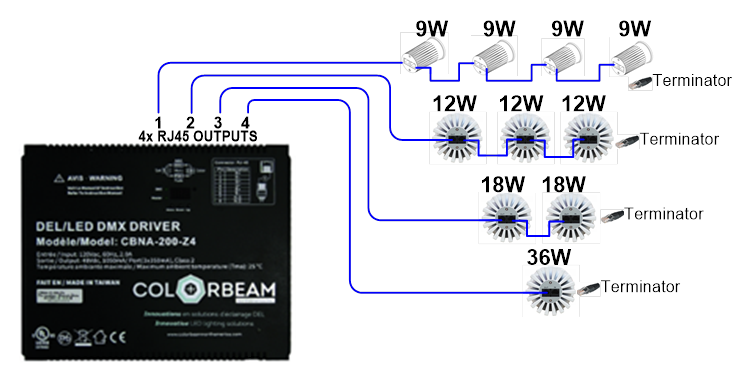
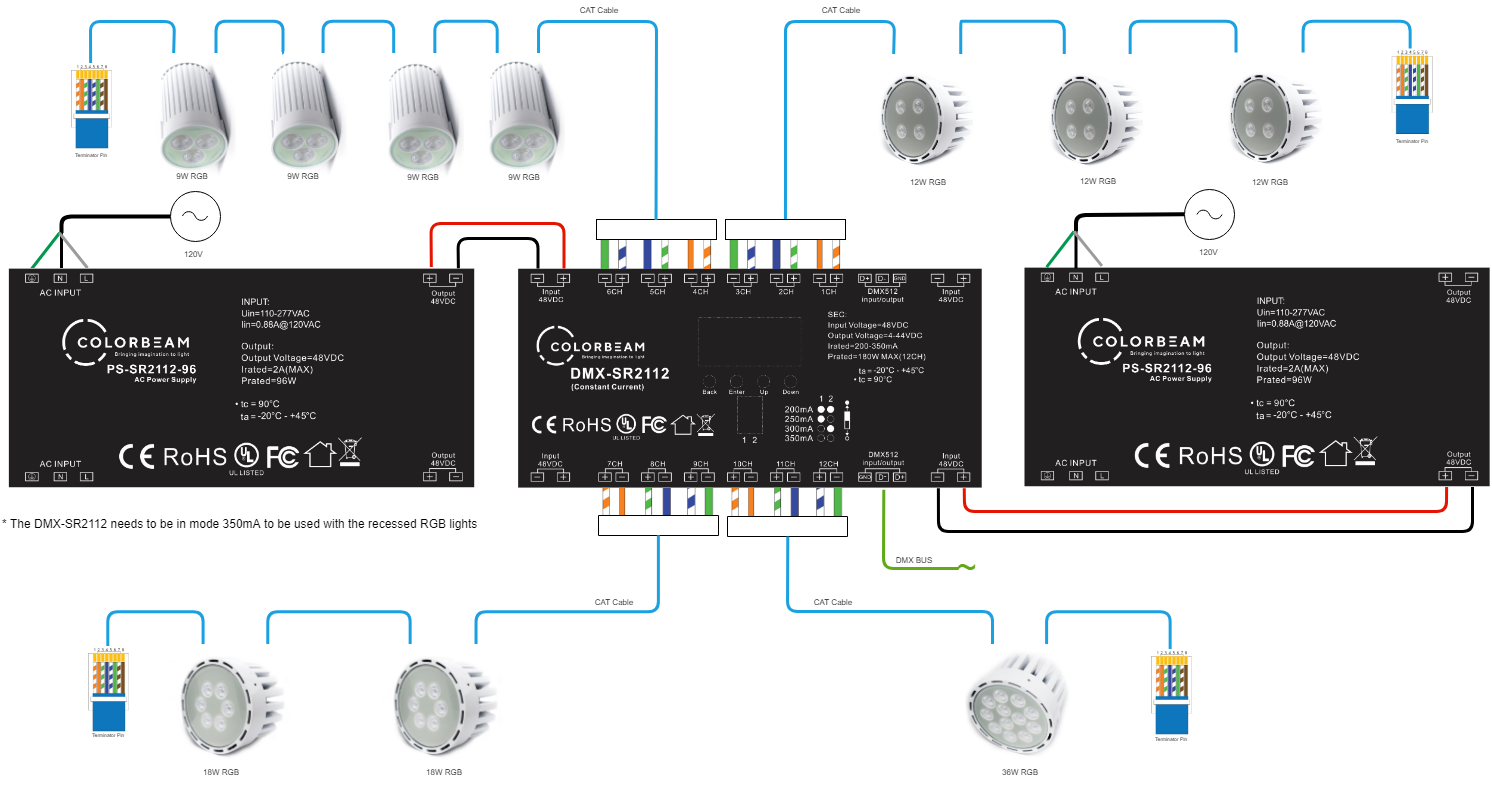
Warning
DO NOT EXCEED 36 WATTS PER RGB DAISY CHAIN DO NOT EXCEED 24 WATTS, OR 48W USING A SPLITTER/EXTENDER, PER BI-WHITE DAISY CHAIN
AN RJ45 TERMINATOR IS NEEDED AT THE END OF DAISY CHAINS TO ENABLE A DC LOOP
Once the luminaires are connected to the drivers, we may now instruct the DMX driver to show the lighting effects we desire. This is done via a Colorbeam GATEway processor. The GATEway connects to the driver(or drivers) via a DMX cable. The GATEway must also be connected to an IP network. This allows us to use the GATEway to create configurations for the drivers and thus control the luminaires. Each load may be controlled individually, but we are not able to control each individual luminaire in a load.